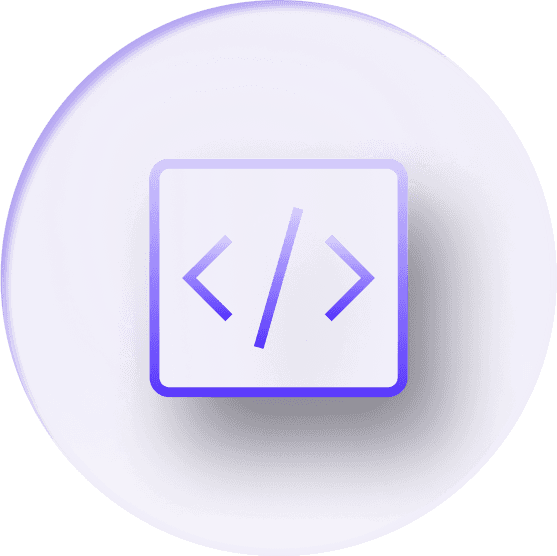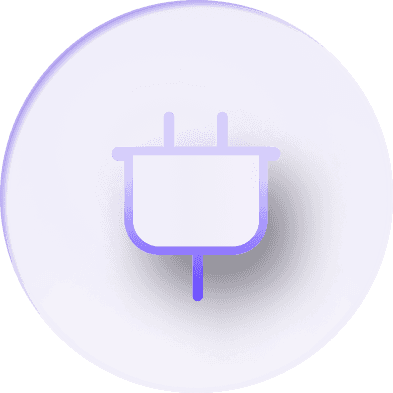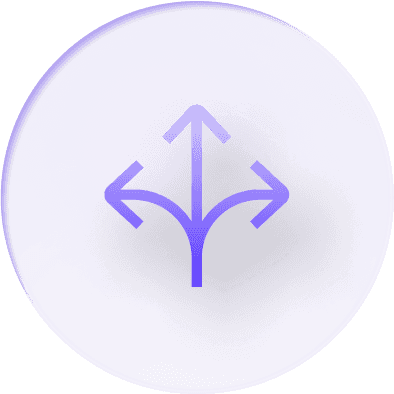Integrations as Code
Paragraph combines the benefits of a managed integration platform with more extensibility, better version control, and a developer-native experience.
Introducing Paragraph - our Typescript framework
Paragraph combines the benefits of a managed integration platform with more extensibility, better version control, and a developer-native experience.
With all the benefits of code
Paragraph provides you all the benefits of a managed integration platform, without the limitations of a GUI. This means that developers can now:

Re-use code across integrations and workflows

Collaborate across teams with branching

Version control and code review integrations in Git
Paragraph provides you all the benefits of a managed integration platform, without the limitations of a GUI. This means that developers can now:
Export integrations to code.
Install Paragraph and export Create a Paragraph project from an existing Paragon project.
Make changes.
Make changesdUpdate existing integrations or build new integrations through the CLI and our typescript framework in your local dev environment.
Merge, Build, and Commit.
Merge, Build, and Commit. Use the CLI to validate and push changes up to Paragon, or commit the changes to your git repository.
Deployment and monitoring
Create a release.
Create a release. Test, review, and deploy integrations confidently with Paragon’s release pipeline that highlights all changes and their potential impact on users.
Monitor and debug.
Monitor and debug. Errors are inevitable when there are dependencies on 3rd party APIs. Stream logs to your observability stack like DataDog, Sentry, and New Relic, and easily trace individual workflow executions.
Powered by a scalable workflow engine
Workflows run in an environment that is built to handle high event volumes, keep user credentials secure and up-to-date, and provide observability and replay features for every request.
Why engineers love Paragon
Over 100 engineering teams rely on Paragon
as the backbone for their apps’ integrations.
Built for Enterprise scale
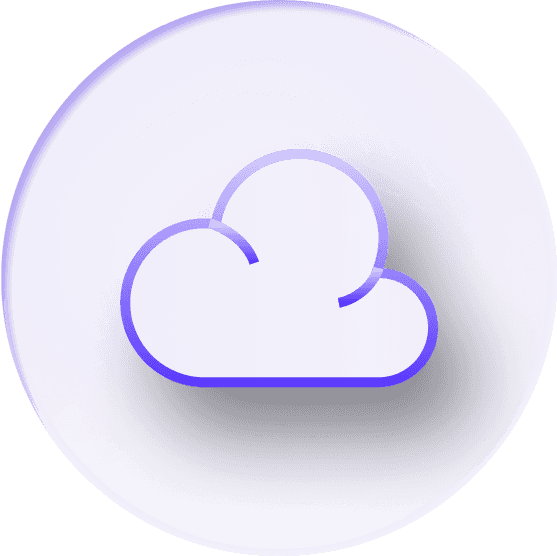
Serverless infrastructure
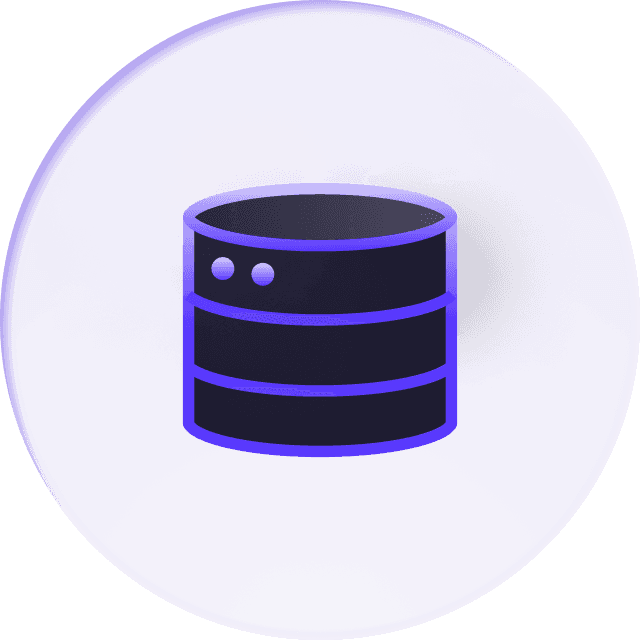
On-premise
deployment
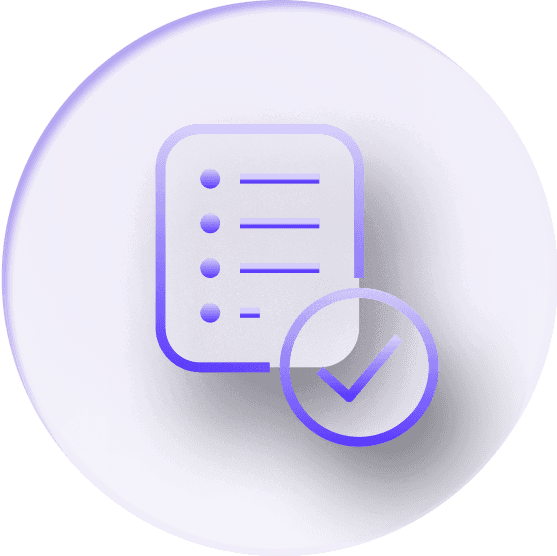
SOC 2
Type II
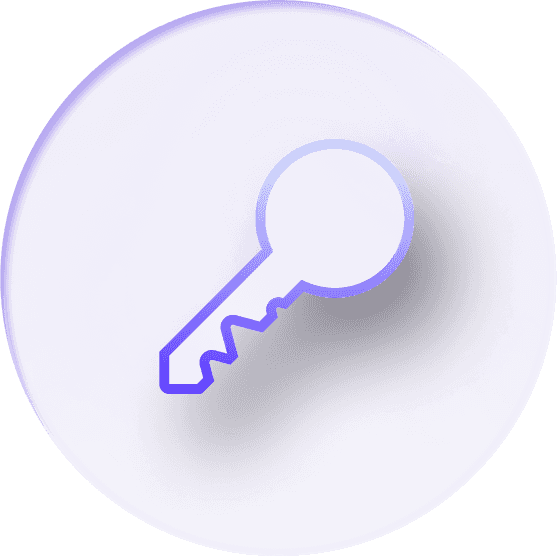
SSO & Role based access controls