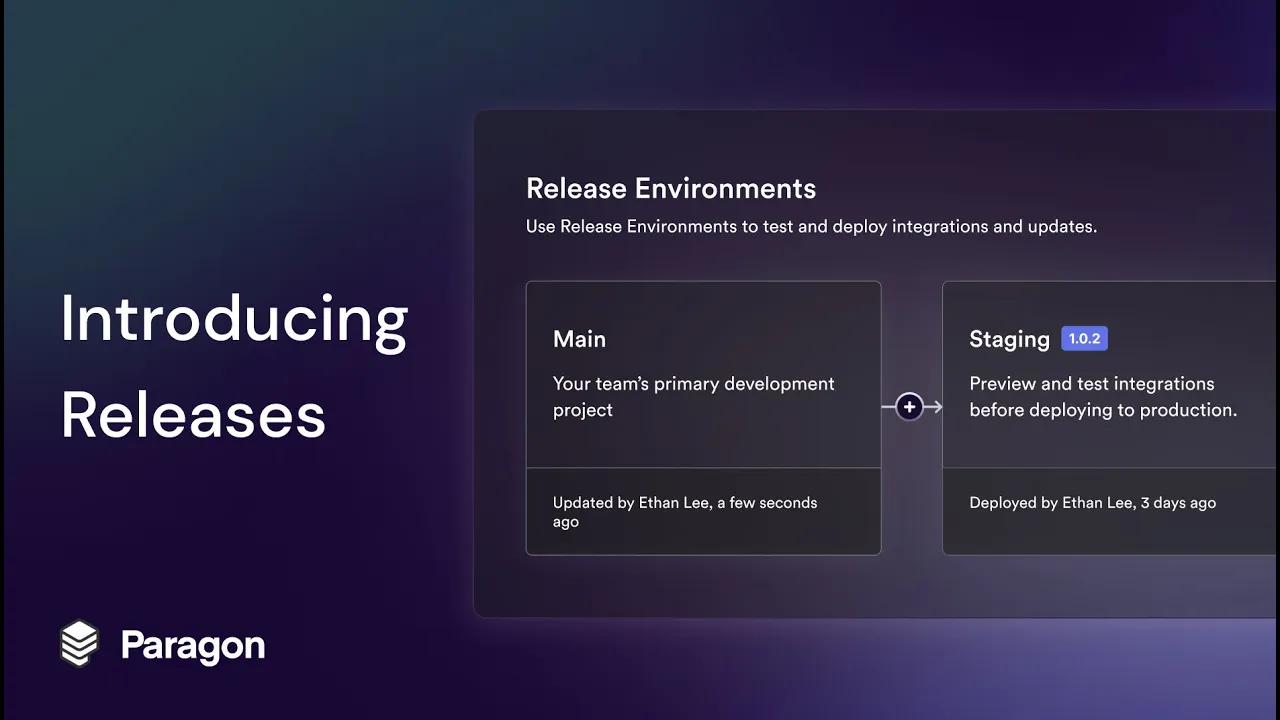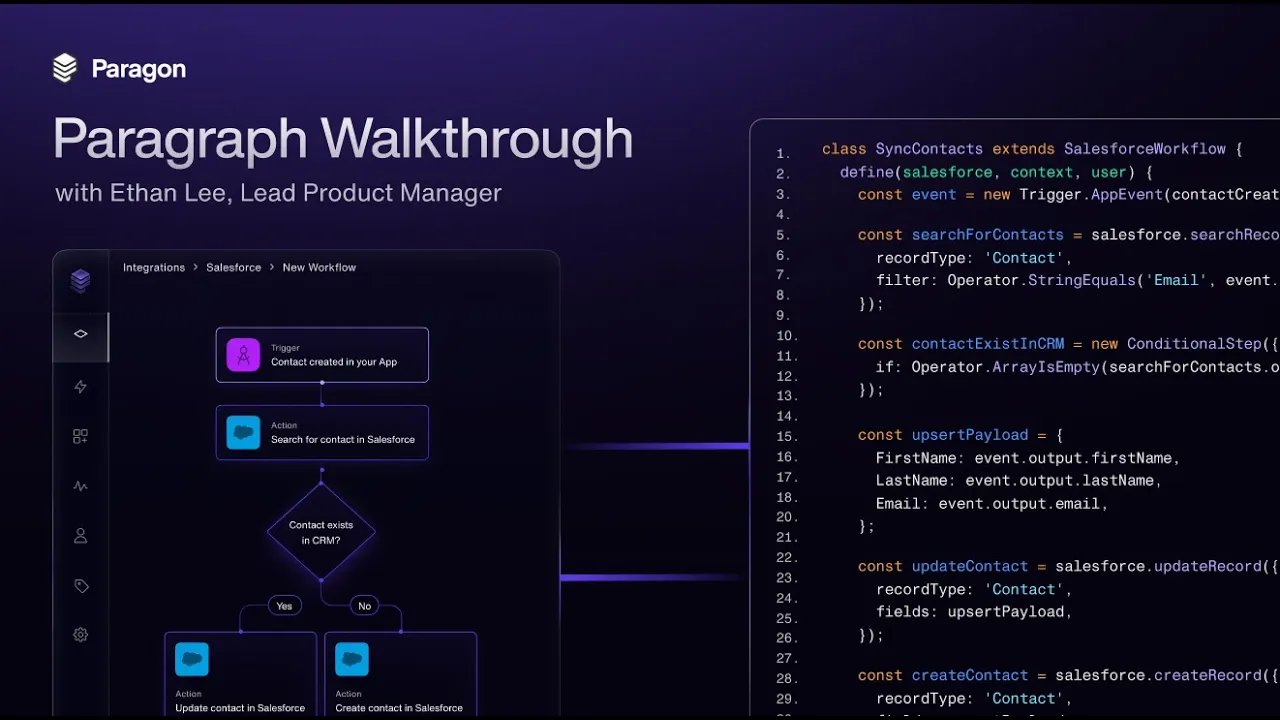
Comparison
Top Prismatic Alternatives - Embedded iPaaS Comparison
Scale your integration roadmap with the best embedded iPaaS solution.

Brian Yam
,
Head of Marketing
15
mins to read
Prismatic is an embedded iPaaS that early-stage B2B SaaS companies use to ship native integrations for their products faster than when they are developing in-house. Depending on your integration strategy and use cases, Prismatic could still be a good choice, but there are limitations that you need to watch out for. In general, it’s also important to evaluate multiple solutions when making a build vs. buy decision, especially when the product will impact your users’ experience with your product. That’s why we will cover the top Prismatic alternatives in this article, which include Paragon, Cyclr, Tray Embedded, and Pandium.
Below, we detail each Prismatic alternative (features, pricing, general pros & cons) to help you choose the best solution for your integration strategy.
To make sure you find what you’re looking for, we:
Tested some of the platforms firsthand.
Talked to customers of each solution.
Read through tons of customer reviews.
Ready? Let’s get started.
TL;DR
➡️ Prismatic is an Embedded integration platform-as-a-service (iPaaS) with a low-code integration designer, an embedded integration marketplace, built-in logging, and managed.
➡️ Its core value proposition is allowing users to add an integration marketplace to their app and build integrations to third-party software their customers use.
➡️ Here are some of the reasons people choose not to use Prismatic:
Unintuitive workflow-building experience
A deployment process designed for solutions engineering teams, not product engineers
A CLI tool only for building components, not integrations
No ability to self-host in your own infrastructure
Unproven ability to support mid-market/enterprise scale
and unscalable pricing
➡️ The top Prismatic alternative is Paragon. While Prismatic and Paragon seem to offer similar products on the surface, Paragon provides a much more robust and cohesive end-to-end developer experience for building, releasing, and maintaining integrations for SaaS products.
➡️ Other Prismatic alternatives include Cyclr, Tray Embedded, and Pandium.
Cyclr is the oldest option but lacks extensibility and provides the worst user experience.
Tray Embedded has the most connectors but isn’t whitelabeled. Developers need to go through workarounds to fully embed integrations.
Pandium is somewhere between a partnerships platform and an embedded integrations platform. It leads with a “code-first” approach, but the developer experience lacks.
Why Look for Prismatic Alternatives?
In its defense, Prismatic is differentiated in 4 ways:
▶️ Custom components enable Prismatic’s customers to build their own step types and reuse them across integrations/workflows.
▶️ It’s possible to set up unique integration instances for specific end-users by setting config variables and connections to third-party apps (this has negative downstream effects, however).
▶️ Prismatic provides some unique pre-built components, such as its SFTP component.
▶️Prismatic provides a way for end-users to define the workflows themselves (though we disagree with this approach and will elaborate on why)
The downsides, however, outweigh the benefits for teams needing more control over their development processes.
Here are the main reasons people decide to look for Prismatic alternatives ⬇️
Poor end-user experience
When it comes to actually configuring an integration, Prismatic’s UI is confusing, to say the least.
Let us explain.
Your users have 2 options when enabling integrations:
Embedded Integration Marketplace: Users are forced to use Prismatic's embedded integration marketplace, a full page that comes pre-built with their UI. If they already have other integrations, they need to manage them separately.
Self-Serve Prismatic Account: You need to provide your customers with a self-serve Prismatic account, meaning they have to log in to Prismatic to configure integrations. This process can be frustrating for customers. Here’s a snippet from their documentation 👇

Additionally, end-user configuration requires your users to enter the endpoints within the Prismatic dashboard for the data they want to sync, which can quickly cause end-user errors.

Unintuitive workflow experience
While all the embedded iPaaS solutions in this list provide a visual workflow builder, the developer experience varies greatly between them.
Despite offering pre-built actions with their connectors, there is no enforcement of values nor the ability to easily map data to various fields in the 3rd party app, which often leads to integration logic errors.
In the below example, Prismatic’s pre-built Salesforce connector has a Create Record step, but no record types are provided (free text input).
This means your engineers would still have to review the Salesforce API docs and understand exactly what object types are available, defeating the purpose of API abstractions/pre-built actions.

Additionally, users often find Prismatic very unintuitive to use, with a steep learning curve due to unnecessary complexity. Here are just a few quotes we’ve received from companies that have switched from Prismatic.
“With Prismatic, the complexity means we’d have to spend a lot of time in the no-code config - it’s easier to code things in Paragon if we need anything more involved” - Co-founder, Nyota.
“Prismatic provides a huge library of connectors but you won’t know when or where to use them.” - Sr. Software Engineer, Harbour.
One of the most important features when it comes to implementing workflow logic through a visual workflow builder is the ability to reference data outputs from previous steps.
It’s not possible with Prismatic without a workaround. Here’s another snippet from their docs.

Mediocre developer experience
While Prismatic touts itself as a developer-native embedded iPaaS, we find that the core of their product has been designed for solutions engineers, and the code-native features are disjointed from the rest of the product. This surfaces itself in a few areas.
Deployment
Instead of enabling customers to deploy integrations as product features, integrations are deployed on a per-customer basis, similar to how custom solutions work. Additionally, their approach to supporting end-user-specific integration logic introduces a lot of risk. For example, for company A building integrations with Prismatic, end-users A and B could have different versions of the same integration, making it very difficult to maintain.
Low-code focused
While they recently shipped a code-native feature, it is disjointed from the rest of their application. Workflows built in the workflow editor cannot be edited or maintained in code, and integrations written in code cannot be viewed or updated in the visual editor. This essentially leads to a frankensteined state where a single Prismatic project can have some integrations in a JavaScript file somewhere, and other integrations only visible in their dashboard.

Prismatic isn’t enterprise-ready
If you need to keep all integration data in your infrastructure or deploy your product on-premise to customers, Prismatic won’t work, as it’s cloud-hosted only.
Additionally, they have not demonstrated an ability to support high-volume enterprise use cases, though that may change over time.
What are the best alternatives to Prismatic?
After a thorough analysis of the different available solutions in the market, talking to customers of each solution, and even testing various platforms ourselves, we've identified the top alternatives worth considering:
1. Paragon—Embedded iPaaS designed for engineering teams is the best and most similar Prismatic alternative overall.
2. Cyclr - Oldest Embedded iPaaS on the market.
3. Tray.io Embedded - iPaaS turned Embedded iPaaS
4. Pandium - Marketplace focusedEmbedded iPaaS platform.
Prismatic Alternative #1 - Paragon
Paragon is the leading embedded iPaaS, focused on providing the best developer and end-user (your customers) experience. Trusted by over 100 engineering teams at leading companies like Dropbox, Copy.ai, and Pryon, Paragon will enable you to ship deep and scalable integrations for your app quickly and reliably.

Full disclosure: While Paragon is our own product, we aim to provide an unbiased perspective on why Paragon is truly the top Prismatic alternative on the market.
Given the surface-level similarities of the two products, companies often evaluate Prismatic and Paragon. However, engineering teams often pick Paragon due to the end-to-end developer experience and control they get with the platform. Let’s get into a few key features highlighting why Paragon might be the better choice for your needs.
Key Paragon Differentiators
Feature 1: Integrations-as-code + Git Sync
Engineering teams love Paragon due to Paragraph, a Typescript framework that provides a code-based representation of all Paragon integrations, workflows, and configurations.
Now, why is this important?
With Paragraph, your engineering team can:
👉 Define integrations as code: All integrations powered by Paragon can be defined using code, and Paragraph is fully compatible with the workflow editor which means all integrations and workflows can still be viewed, updated, and debugged from the Paragon dashboard.
👉 Version control all changes: All changes to your integrations can be tracked in a Git repository, allowing for code reviews, unit testing, and continuous integration/continuous deployment (CI/CD) processes.
👉 Use Advanced workflow abstractions: Code is inherently reusable, which means that with Paragraph, you can modularize workflow logic and easily reuse it across integrations.
👉 Collaborate across engineers: Visual GUIs like a workflow builder make it difficult for more than one engineer to work on integrations because changes aren’t easily visible, and multiple engineers can’t work on an integration at any given time. Paragraph enables engineers to create branches, make changes, and submit pull requests—critical for larger engineering teams.
Unlike Prismatic, all integrations written in Paragraph can be further modified and updated in the visual workflow editor, and vice versa.
Here’s a quick product tour of Paragraph ⤵️
Feature 2: Release Environments
Native integrations are as mission-critical as any other product feature. As such, developers should have a developer sandbox for making changes, a staging environment for running end-to-end tests, and a production environment that reflects the project's latest version.
Unlke Prismatic, which has a single environment for dev and staging, and customer-specific instances with potentially divergent versions of a single integration, Paragon’s Release Environments is designed to help you safely and reliably deploy integration updates to production.
Paragon takes it a step further by highlighting the changes made between versions and surface relevant warning messages from the changes introduced (such as users needing to re-authenticate due to changes in OAuth scopes, etc.).

In the Release Preview above, you can see:
A Change Summary: List of changes made to integrations, workflows, and app events since the last deployment. Changes are categorized as integrations being Added, Modified, or Removed.
Messages: Warnings and informational messages about potential issues or effects of the release on users.
Your engineering team can use the Release Preview screen to verify the changes that will be deployed and if there are unexpected changes, modifications can be made in the downstream project to prevent unintended updates.
Feature 3: Workflow Permissions
Whether you need to upsell your customers with deeper integration use cases or your solutions team needs to build customer-specific integration logic for enterprise customers, Workflow Permissions enables you to surface integration use cases programmatically based on user metadata.
So, unlike Prismatic’s approach of separate instances, each with its own version and the risk of your customers making unvalidated changes, this approach is more robustly managed.
With Workflow Permissions, you can restrict the visibility of workflows to specific end-users or a group of users, and changes will be version-controlled alongside the rest of the project. This enables use cases such as:
💠 Limiting Workflows by Pricing Plan: Ensure only users on specific pricing plans can enable specific integration use cases.
💠 Bespoke Workflows for Specific Users: Create unique workflows tailored to individual users’ needs.
💠 Feature Flags for Group Rollouts: Gradually introduce new integration use cases to select users.
For example, you might want a workflow to be available only to users with a specific role or subscription level - in the screenshot below, we’re limiting the Salesforce sync feature to users in the Pro plan.

The fields shown in the field selection menu are based on the User Metadata for the Test User, which can be set when you generate a Paragon user token for an end-user.

Permissions are re-evaluated whenever there are changes to workflow conditions or updates to the user’s metadata.
Feature 4: On-premise deployment + enterprise scale
Whereas Prismatic primarily serves smaller startups, Paragon is used in production by mid-market/enterprise companies like Dropbox, Sinch, AI21, and Pryon. This is a result of two key reasons:
The ability for them to self-host Paragon in their own infrastructure (which Prismatic doesn’t provide), or in multiple on-prem deployments of their own product
Ability for Paragon’s workflow engine to support enterprise-scale (1600 requests/second, 2TB of data per day, 100 million+ requests per day)
SOC 2 Type 2 certified for both public and private cloud offerings
Paragon Pricing

Paragon provides two pricing plans, both of which come with unlimited integrations and scale based on the number of customers you have using the integrations. A key difference here is that whereas Prismatic charges per instance (# integrations * # users), Paragon’s usage-based lever is purely based on the number of Connected Users, regardless of the number of integrations they enable.
The Pro plan has everything you need to build the integration use cases you need but doesn’t come with certain bells and whistles.
Enterprise, on the other hand, offers enterprise-specific and/or additional functionality, such as on-premise deployment, dynamic field mapping, SSO, RBAC, and more.
You can sign up for a 14-day trial, which will enable your team to test out the platform for yourself to see if it’s the right solution.
How Does Paragon Compare to Prismatic?

Paragon’s Pros and Cons
✅ Superior end-user experience & headless implementation
✅ Intuitive workflow builder
✅ Great for custom and bespoke integrations
✅ Support on-premise hosting
❌ Doesn’t yet support custom components (coming soon!)
❌ No niche components like Prismatic’s SFTP component
❌ Unlike Prismatic, Paragon doesn’t let end-users modify workflows
*This is intentional to prevent downstream complications.

Prismatic Alternative #2 - Cyclr
UK-based Cyclr was the first company to tackle the challenge of building an embedded integration platform. Still, it doesn't quite measure up to Prismatic or some of its alternatives.

Who Is It For?
Cyclr is best suited for companies that need quick access to a wide array of pre-built connectors and prefer lightweight, low-code tools for building and managing integrations.
Cyclr Features

Cyclr is mainly known for its extensive library of pre-built connectors, which offers over 500 connectors for popular third-party apps.
This large selection allows businesses to connect their software to numerous external services without additional development work.
However, Cyclr's features go beyond just connectors.
Cyclr provides easy, low-code tools to design and build integrations, which can significantly reduce the time and effort required to set up new connections. The platform includes a single pane of glass over your entire integration environment, giving you a comprehensive view and control over your integrations.
One key feature is Cyclr’s API, which allows you to create any UI/UX you like and embed it seamlessly into your existing software.
This means that while Cyclr’s tools work behind the scenes, your customers interact with a user experience that feels native to your application.
Additionally, Cyclr offers an out-of-the-box Embedded Marketplace or LAUNCH functionality, providing a straightforward setup process for end-users, and eliminating the need to develop your own UX.
Cyclr Pricing
Cyclr offers a two-week free trial, giving you access to the platform's full functionality. During this trial, Cyclr builds basic connectivity to your platform against a defined use case, allowing you to see data flow in and out of your SaaS application. You must upgrade to a paid plan to push integrations to production.
Growth Plan: $2,095 per month
Scale Plan: $5,695 per month
Self-Hosted Enterprise: Custom pricing
Managed Hosted Enterprise: Custom pricing

These plans include unlimited integrations and users, with variations based on the number of connectors included.
Cyclr Pros and Cons
✅ Lots of pre-built connectors
Cyclr provides over 500 pre-built connectors, making integrating your app with a wide range of third-party apps easy.
✅ Customizable API Interface
Cyclr’s API allows you to maintain your app’s user interface.
✅ Custom connectors
You can embed the builder directly into your software, making it easy for everyone, not just technical managers, to make edits.
❌ Lack of extensibility
Unfortunately Cyclr’s connectors restrict users to the built-in workflow actions for each connector.
This could be passable if your integrations are extremely simple and basic, but you'll hit a wall as soon as you want to build any complex logic or a deeper integration.
As you can see here, users are forced to pick from their pre-defined actions on the right, and there is no method of calling the third-party API directly.

❌ No built-in authentication management
Handling user authentication is one of the most challenging and time-consuming parts of developing integrations.
Your customer's credentials must be stored securely, and you need to build a system for managing users' access and refresh tokens for every integration to ensure the integration stays up and running behind the scenes.
Unfortunately, unlike Paragon and Prismatic, Cyclr requires you to own and maintain that piece of the integration development lifecycle, as you can see from their documentation.
❌ Outdated user interface
Users on G2 have mentioned that the user interface and documentation could use significant improvements. Improving these aspects could greatly improve user-friendliness and support for self-service.
Prismatic Alternative #3 - Tray.io Embedded
Tray.io Embedded is a re-packaged version of its main platform, Tray.io. This version specifically targets the embedded integrations use case, enabling SaaS companies to build and manage embedded integrations for their users.

Who Is It For?
Tray.io Embedded is a potential option for companies that need to use Tray.io for internal automation, and want to manage their products’ integrations on the same platform as well. Generally we find that companies using Tray have solutions engineers build the native integrations - though it is not a preferred tool for engineering teams.
Tray.io Embedded Features

Tray.io Embedded offers robust features designed to provide a seamless integration experience.
The platform includes a highly customizable Configuration Wizard, similar to Paragon’s Connect Portal, which guides users through the integration activation process. However, Tray owns the auth, not you.
The Tray Integration Manager is designed to help service experts build, manage, and maintain large-scale third-party integrations.
This low-code visual workflow builder allows technical professionals to create complex integrations efficiently. It has pre-built connectors to popular B2B SaaS apps and logic-based helpers that simplify the integration process.
Tray.io also offers a versatile API that lets you maintain your app’s user interface while integrating various services.
This flexibility ensures that the user experience remains consistent and smooth.
Embedded Tray.io Pricing
Tray.io Embedded is now offered as an add-on exclusively for Enterprise customers. To access this feature, businesses must subscribe to Tray.io's Enterprise plan, which includes 750,000 starter task credits and provides access to all add-ons, including the Embedded Bundle.

Embedded Tray.io Pros and Cons
✅ User-friendly interface for non-technical teammates
The UI has received numerous helpful updates, making it easy to create, copy, and repurpose workflows for different services. This feature has been particularly beneficial for scaling data sync services.
✅ Saves time and maximizes API usage
Tray.io allows teams to maximize their APIs, enhancing product flexibility without extensive development work. It helps make products more adaptable and frees up engineering resources for other projects.
❌ Not developer-friendly at all
While one of their advantages is their no-code workflow builder, the flip side of that coin is a clunky and limiting developer experience. Because the embedded product is a ‘repackaged’ version of their core product, a lot of seemingly straightforward functionality would require your developers to build workarounds to achieve.
❌ Lack of pre-built tools
The platform could benefit from more pre-built tools for common business scenarios, such as parallel execution and request trickle for low-throughput APIs.
❌ Authentication management problems
Changing authentication settings can be problematic. Not all settings may update correctly when switching auths, and it’s challenging to identify which ones didn't switch.
❌ Customer support issues
Users have reported difficulties reaching Tray.io's customer support team, with delayed or no responses.
Prismatic Alternative #4 - Pandium
Pandium makes it easy for B2B SaaS companies to build and launch user-facing integrations, offering a flexible, code-first platform without the usual technical overhead.

Who Is It For?
Pandium is designed for B2B SaaS companies that want a marketplace for listing their integrations, with some benefits when it comes to building the actual integrations.
Pandium Features

Imagine having the flexibility of in-house integration development without the usual technical headaches.
That’s what Pandium brings to the table.
This platform supports both internal and external integrations, allowing you to sync data between systems or highlight listings without data syncing, such as legacy integrations or beta apps.
Pandium’s integration infrastructure allows you to build scalable, user-facing integrations using your existing development tools.
The platform’s business logic is unrestricted, enabling the creation of complex and flexible integrations that can handle unlimited user volume.
To help users discover and manage integrations, Pandium provides an embedded In-App Marketplace. This feature makes it easy for customers to find, install, and configure integrations directly within your application.
Additionally, the Public Gallery allows you to showcase integrations on your website, promoting your offerings and attracting new users.

Pandium Pricing
Pandium keeps pricing simple and transparent, offering plans to fit different needs so you always know what you're paying for.
Pandium Lite: Great for small teams or those who need just a few integrations. $499/month
Pandium Pro: Perfect for medium and enterprise companies who need advanced products and features. $2,000+/month

Optional Add-Ons:
In-App Marketplace: Let customers discover, install, and manage native integrations directly inside your app. This feature is white-labeled, easy to edit, and includes integration analytics.
Public Gallery: Showcase your partner and integration directory on your website. This white-labeled feature includes custom SEO settings and lead capture forms.
Integration Team: Our expert engineers build custom end-user integrations for you, providing dedicated support, real-time communication, and strategic planning.
Pandium Pros and Cons
✅ Excellent onboarding and support
The onboarding team at Pandium goes above and beyond to get you up and running quickly. Their customer support is highly responsive, which is crucial during any downtimes.
✅ Reduced development time
Pandium’s pre-built connectors and intuitive design can significantly cut down the time needed to develop and deploy new integrations, reducing the timeline from months to weeks.
✅ New customer acquisition channels
Pandium helps open up new channels for customer acquisition across other partnership app marketplaces, enhancing your reach and growth potential.
❌ Steep learning curve for starters
If you’re new to building in-app embedded ecosystems, you might need additional support from Pandium’s customer support team.
❌ Documentation could be improved
Some of the help center documentation could be more detailed.
❌ Mandatory sales demo
You need to schedule a demo with their sales team before you can start testing the platform which might slow down the initial evaluation process.
Next Steps? Ship Integrations Faster Without The Hassle
Shipping every SaaS integration your users need doesn’t have to be a long, drawn-out process.
Paragon lets you quickly and reliably add dozens of integrations to your app.
Paragon's embedded iPaaS for developers offers a seamless and unified integration experience, helping you avoid the extensive time, cost, and risk associated with building and maintaining integrations in-house.
Ready to streamline your integration process and provide your users with the integrations they need?
Try Paragon for free or book a demo with our team today!
Related Reading:
TABLE OF CONTENTS
Table of contents will appear here.